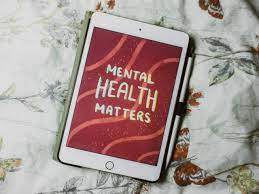Algorithmic art is a form of digital art that is created using mathematical algorithms and computer software. This type of art has been growing in popularity over the years, and for good reason. Algorithmic art offers a unique blend of technology, mathematics, and creative expression that is unlike anything else.
In this blog post, we will explore the world of algorithmic art on the iPad, including an overview of the top apps and techniques for creating algorithmic art. Whether you’re a seasoned artist or just starting out, this beginner’s guide will help you get started with creating your own algorithmic art on the iPad.
What is Algorithmic Art?
Algorithmic art is a form of digital art that is created using algorithms, mathematical formulas, and computer programs. The artist sets parameters for the algorithm, and the computer then uses those parameters to generate a unique piece of art. This type of art is different from traditional digital art because the artist doesn’t necessarily have complete control over the final result. Instead, the algorithm is responsible for creating the artwork.
There are many different forms of algorithmic art, including fractals, generative art, and cellular automata. Algorithmic art has been around since the 1960s, and it has continued to evolve as technology has advanced. Today, algorithmic art is more accessible than ever, and it is being used by artists all over the world to create stunning and unique pieces of art.
Benefits of Creating Algorithmic Art on an iPad
The iPad is an excellent platform for creating algorithmic art for several reasons. Firstly, the iPad is highly portable and convenient, making it an ideal choice for artists who like to work on the go. Secondly, the iPad has a high-quality graphics processing unit and a large, high-resolution display, which makes it ideal for creating intricate and detailed algorithmic art.
Another benefit of creating algorithmic art on an iPad is the wide range of art apps that are available. There are a number of algorithmic art apps for the iPad that make it easy for artists to create complex and interesting pieces of art. Whether you’re a beginner or an experienced artist, there is an app for you.
Overview of Top Algorithmic Art Apps for iPad
Here is a list of the top algorithmic art apps for the iPad:
- Fractal Stream
- HarmonySphere
- Artomatix
- MirrorLab
- Infinite Design
- Autodessys FormZ
Each of these apps has its own strengths and weaknesses, and they all offer different features and tools for creating algorithmic art. Fractal Stream, for example, is a great app for beginners because it is easy to use and has a simple interface. HarmonySphere is a more advanced app that offers a wider range of features and tools, making it ideal for experienced artists.
Techniques for Creating Algorithmic Art on an iPad
When it comes to creating algorithmic art, there are several techniques that artists can use. Some of the most common techniques include fractals, generative art, and cellular automata. Each technique has its own unique benefits and challenges, and it is important for artists to choose the technique that is right for them.
Fractals, for example, are created by repeating a simple pattern over and over again. This technique is great for creating intricate and detailed pieces of art. Generative art, on the other hand, is created by using algorithms to generate random shapes and patterns. This technique is great for creating abstract pieces of art.
Cellular automata is a technique that uses simple rules to create complex patterns. This technique is great for creating abstract and organic pieces of art.
Regardless of the technique you choose, it’s important to have a solid understanding of the basics of algorithmic art before you start. This includes understanding the different types of algorithms, the various parameters you can use to control the algorithm, and the different ways you can manipulate the final result.
Tips for Creating Great Algorithmic Art on an iPad
Here are a few tips for creating great algorithmic art on an iPad:
- Experiment with different algorithms and techniques.
- Don’t be afraid to try new things and take risks.
- Pay attention to the color and composition of your artwork.
- Take advantage of the tools and features offered by the algorithmic art apps.
- Don’t be afraid to make mistakes and learn from them.
By following these tips, you can create unique and interesting pieces of algorithmic art on the iPad.
Algorithmic art is an exciting and unique form of digital art that offers artists a world of creative possibilities. By using the right apps and techniques, you can create stunning pieces of algorithmic art on an iPad. Whether you’re a beginner or an experienced artist, this guide will help you get started with creating your own algorithmic art. So go ahead and give it a try!